Remote Learning at Bangabandhu
What is Remote Learning?
Remote Learning provides an opportunity for students to remain connected and engaged with their learning while not being able to attend school in person.

DB Primary
At Bangabandhu Primary School, we use DB Primary for our Online Classroom, where children can access the same learning resources as they would in school, as well as stay in touch with teachers and classmates via a secure email system.
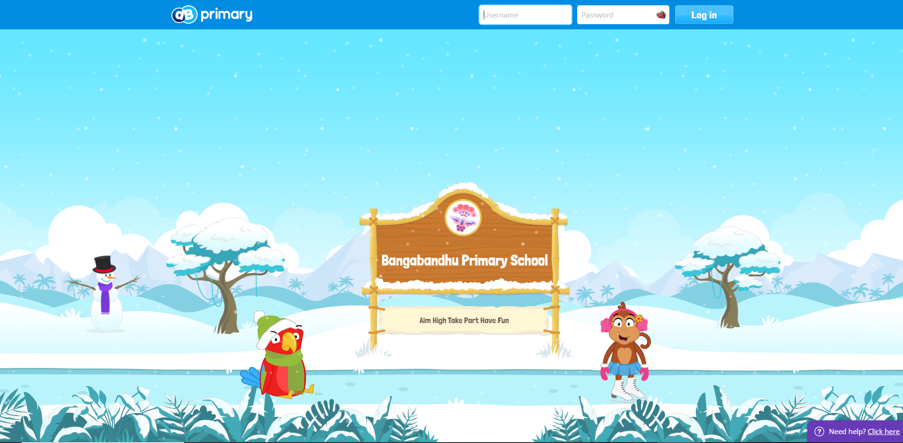
![]()
Our system for remote learning in Nursery and Reception differs to what we do in Y1 through to Y6. See below for a guide to remote learning in the Early Years Foundation Stage.
Remote Learning for Early Years
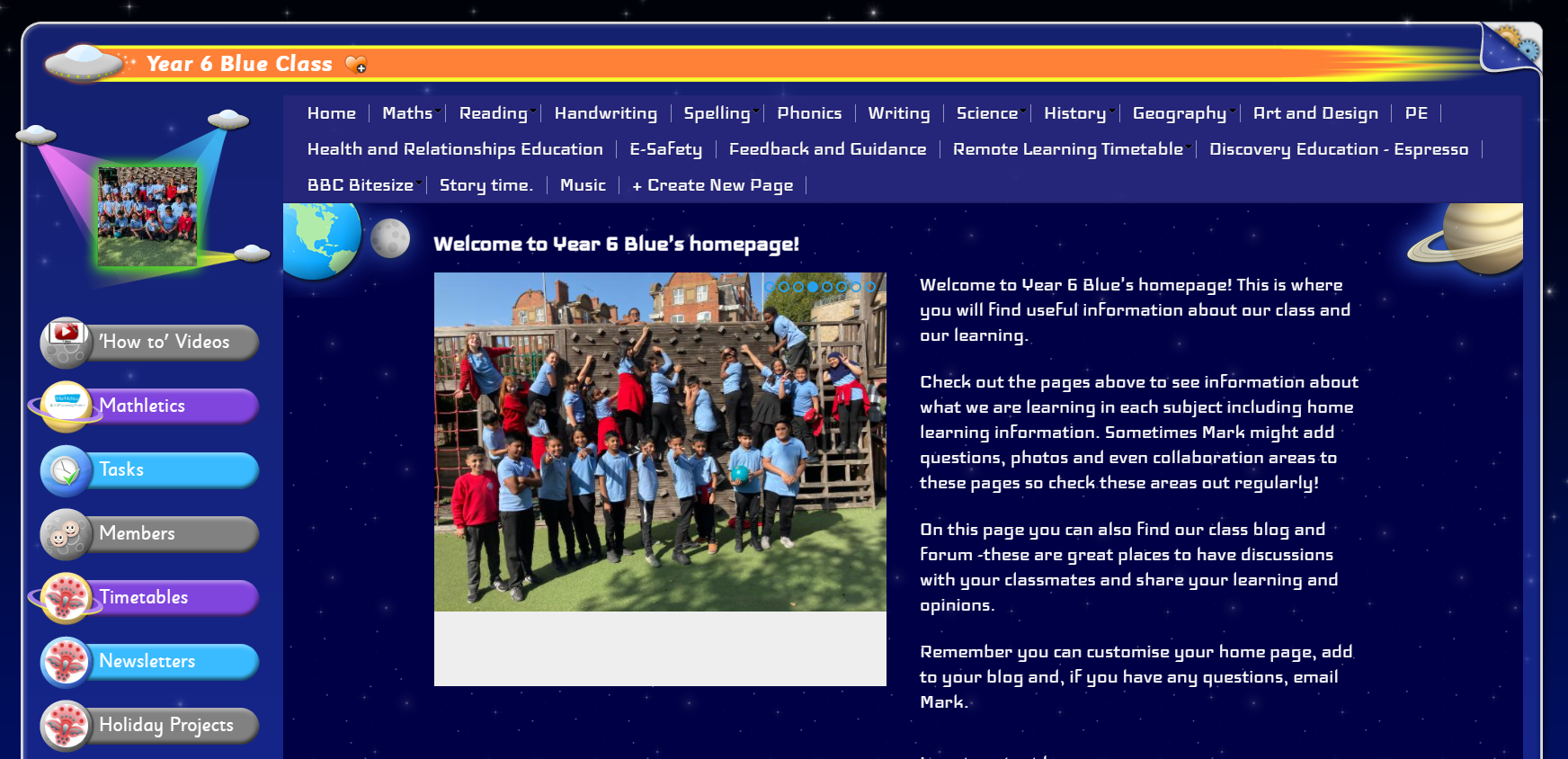
How to Access Remote Learning
Every child from Reception onwards has been provided with a username and password for the Online Classroom. Children have been taught in school about the specific features of the classroom and how to access and complete their learning tasks. Children should log in to the Online Classroom daily and follow the structure of the Remote Learning Timetable.
Below you will find a summary of our remote learning provision on the template provided by the Department of Education.
Bangabandhu Remote Learning Information for Parents
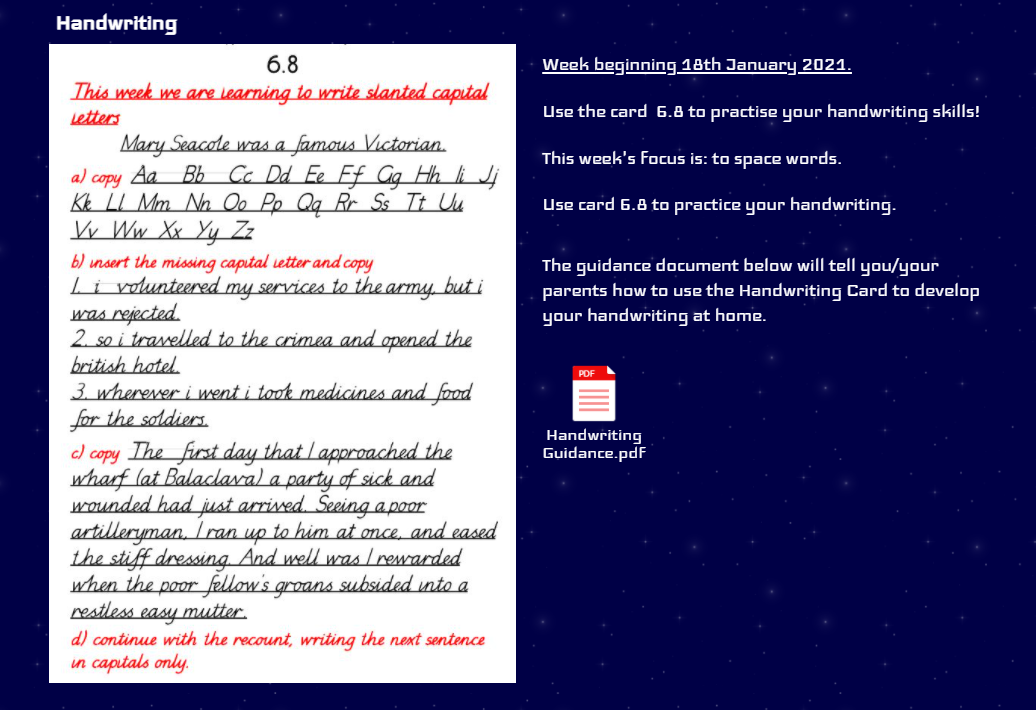
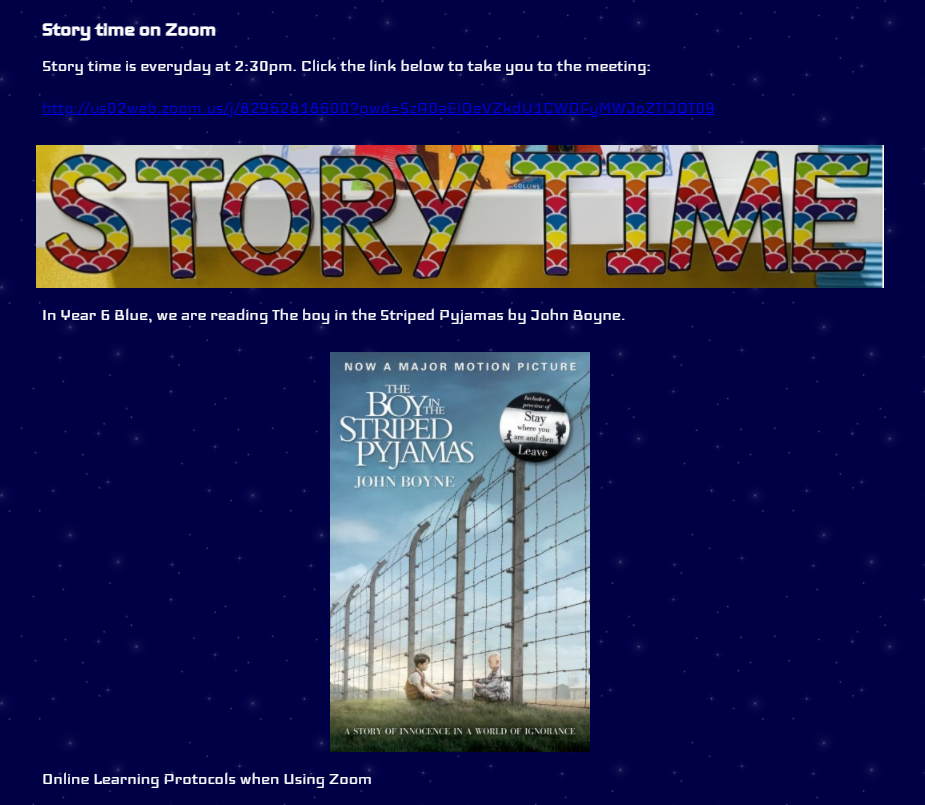
Live and Recorded Lessons
Recorded Lessons - We do the following:
- Use Ruth Miskin teacher videos for the teaching of phonics
- Use Oak Academy teacher videos for English and maths lessons
- Bangabandhu teachers have made recorded lessons for Science, History, Geography, Art, RE and Health and Relationships Education.
Live Lessons - We do the following:
- daily story time session for each class from nursery to year 6 (Zoom)
- 'Feedback Friday' sessions where teacher meets children in small groups of 5/6 to review the week's learning (Zoom)
- daily one to one phonics lessons taught by teaching assistants, nursery nurses and teachers. During Lockdown 3 this was provided to over 60 children.
'How to' Video Guides
Below you will find a series of very short video clips. We have made these to explain how to access various parts of the Online Classroom and what to do. Please click on the relevant link for a quick guide.
How do I log into my child's Online Classroom?
Where do I find all the learning activities on my child's Online Classroom?
How do I find the right phonics lesson for my child?
How can my child do an afternoon lesson?
How to access and follow the Oak Academy English lessons?
What do I do, if I don't have a printer?
How can my child log into Mathletics and do extra tasks on Mathletics?
How can my child send an email to his or her teacher?
How do I create a Word document and send it?
On the Online Classroom there is a whistle. What is the whistle for?
What is a CLIC pack and where do I find it?
How to complete Remote Learning tasks
Every child will receive a Remote Learning book where they can complete their tasks. Some tasks set on the Online Classroom may be completed electronically and guidance for this will be given with the specific task. The Remote Learning book can contain work from all subjects and could include written work, printed resources or even photographs which show the child’s learning. This book should be brought into school on the child’s return. Below is guidance for children on how learning will be set in each subject and how to complete the task.
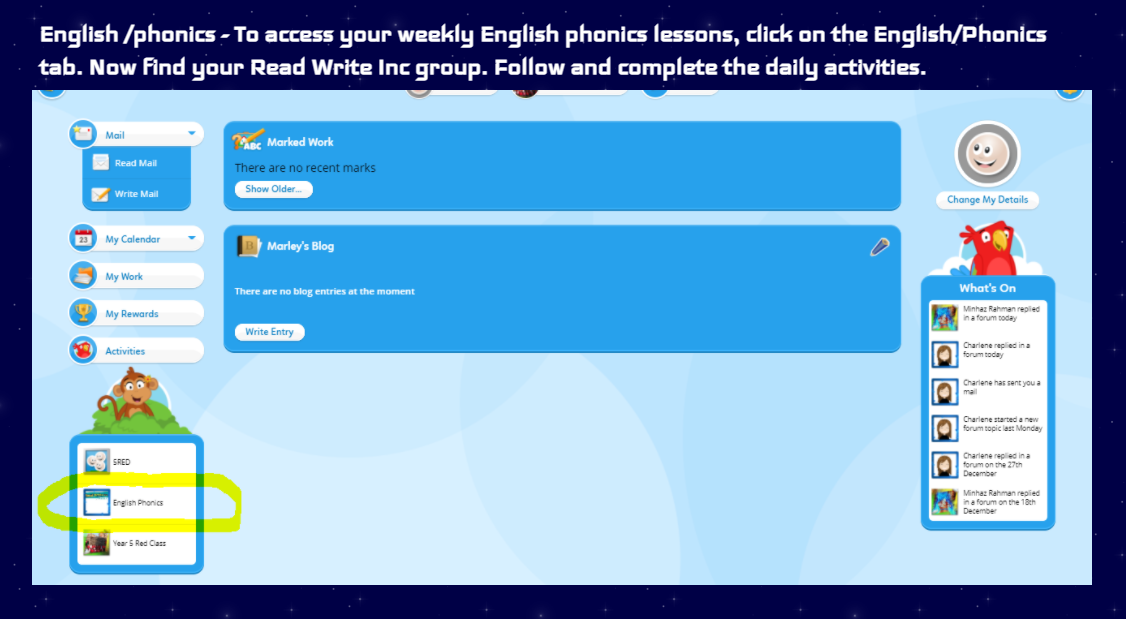
Year 1 and Year 2 Tasks (Key Stage 1)
| Handwriting | Find the Handwriting Tab on the Class Homepage. There will be a new Handwriting Card posted every week. Practise the skill in your Remote Learning Book each day. |
| Spelling | Within the children’s homepage, there will be the section ‘Things to do.’ Here, children can find their spelling activity for each day that has been predetermined by the teacher. It will follow a "Spelling Pathway" which has been allocated using the learning library resources - an activity a day. |
| Phonics | Find the KS1 Phonics Community on the Online Classroom. Choose the tab for your phonics group (book colour/adult who teaches you). There you will find videos for your daily speed sound lesson and activities for reading your phonics book. You can complete the writing activities in your Remote Learning Book. |
| English | Find the English Tab on the Class Homepage. Here you will find lessons from Oak National Academy. Click the link to find the video for the lesson and complete the activities in your Remote Learning Book. |
| Reading | You will have a range of books to access via the Oxford Reading Tree site which you can access through the reading page on your online classroom. You will also find story PowerPoints on the reading tab. Take some time to read and enjoy these books, you can record your thoughts about the books in your Remote Learning Book. Have a go at writing a book review in your Remote Learning book. |
| Maths |
Your Maths Teacher will set you daily lessons for you to access. You need to complete 1 activity a day in your Remote Learning book.
You will also be set 2 Mathletics tasks by your maths teacher on Mathletics every Friday. Remember there are additional activities and live Mathletics that you can also have a go at. |
| Afternoon Subjects |
Tasks for Science, History, Geography, Art and Design and Heath and Relationships Education (HRE), will all be found on the Class Homepage via the subject tab. History and Geography will alternate fortnightly as will Art and HRE. Use the information on the Lesson Slides to complete the Challenge Sheet – again this can be completed in your Remote Learning book. |
| BBC Bitesize |
You should also undertake additional, independent learning by visiting the BBC Bitesize page and finding out about a topic of your choice. Record this in your Remote Learning Book or add what you learnt about on your personal blog on the Online Classroom. |
| Espresso |
You should also take part in additional, independent learning by visiting the Espresso page and find out about a topic of your choice. You can write about his in your remote learning book. |
Year 3 and Year 4 Tasks
| Handwriting | Find the Handwriting Tab on the Class Homepage. There will be a new handwriting card posted every week. Practise the skill in your Remote Learning book each day. |
| Spelling |
Find the Spelling Tab on the Class Homepage. Here you will find some lessons from Oak Academy helping to teach a different spelling rule each week. Click on the link to find the video for the spelling rule and complete the questions in your Remote Learning book.
Monday - Watch video 1 to learn the spelling rule Tuesday - Practise spellings from the video using an oral strategy (examples on page) Wednesday - Practise spellings from the video using a visual strategy (examples on page) Thursday - Watch video 2 and do the test Friday - Write 5 sentences of your own using this week's words
Practise spellings in your Remote Learning book every day. |
| English | Find the Writing Tab on the Class Homepage. Here you will find a sequence of lessons from Oak National Academy. Click the link to find the video for the lesson and complete the activities either in your Remote Learning book or electronically by creating or uploading a document to the Online Classroom. |
| Reading | Make sure you read your Accelerated Reader books and complete the online quizzes. You will also have a range of books from school to read (library books, class books, Must Read books). Take some time to read and enjoy these books, you can write a book review in your Remote Learning book or electronically by creating or uploading a document to the Online Classroom. |
| Maths | Find the Maths Tab on the Class Homepage and select the Maths Task Tab. Here you will find your CLIC PowerPoint for the week. Follow the slides day by day and complete the questions from the slide in your Remote Learning book. You will also be set 2 daily Mathletics tasks. Remember there are live Mathletics activities that you can do too. |
| Afternoon Subjects | Tasks for Science, History, Geography, PE, Art and Design and Health and Relationships Education (HRE), will all be found on the Class Homepage via the subject tab. Use the information on the Lesson Slides to complete the Challenge Sheet – again this can be completed in your Remote Learning book or electronically by creating or uploading a document to the Online Classroom. |
| BBC Bitesize | You should also undertake additional, independent learning by visiting the BBC Bitesize page and find out about a topic of your choice. Record this in your Remote Learning book or add what you learnt about on your personal blog on the Online Classroom. |
| Espresso |
You should also undertake additional, independent learning by visiting the Espresso page and find out about a topic of your choice. Record this in your Remote Learning book or add what you learnt about on your personal blog on the Online Classroom. |
| Forum |
Your teacher will set a new forum topic every week. You need to respond to this forum daily by adding your own thoughts and responding to other people’s comments. |
Year 5 and Year 6 Tasks
| Handwriting | Find the Handwriting Tab on the Class Homepage. There will be a new Handwriting Card posted every week. Practise the skill in your Remote Learning Book each day. |
| Spelling |
Find the Spelling Tab on the Class Homepage. Here you will find some lessons from Oak Academy helping to teach a different spelling rule each week. Click on the link to find the video for the spelling rule and complete the questions in your Remote Learning book.
Monday - Watch video 1 to learn the spelling rule Tuesday - Practise spellings from the video using an oral strategy (examples on page) Wednesday - Practise spellings from the video using a visual strategy (examples on page) Thursday - Watch video 2 and do the test Friday - Write 5 sentences of your own using this week's words
Practise spellings in your Remote Learning book every day. |
| Writing | Find the Writing Tab on the Class Homepage. Here you will find a sequence of lessons from Oak National Academy. Click the link to find the video for the lesson and complete the activities either in your Remote Learning Book or electronically by creating or uploading a document to the Online Classroom. |
| Reading | Make sure you read your books and complete the online Accelerated Reader quizzes. You will have a range of books from school to read (library books, class books, Must Read books). Take some time to read and enjoy these books, you can record your thoughts about the books (see inside your reading record for ideas) in either in your Remote Learning Book or electronically by creating or uploading a document to the Online Classroom. |
| Maths |
Your Maths Teacher will send you an email weekly with activities for you to complete. You will have an Oak National Academy Maths lesson set daily, a task will be set for you to complete.
You will also be set 2 daily Mathletics tasks by your maths teacher on Mathletics. Remember there are live Mathletics activities that you can do too. |
| Afternoon Subjects |
Tasks for Science, History, Geography, Art and Design and Heath and Relationships Education (HRE), will all be found on the ‘To do’ part of your homepage. Use the information on the Lesson Slides to complete the Challenge Sheet – again this can be completed in your Remote Learning book or electronically by creating or uploading a document to the Online Classroom. Supporting resources can be found on the subject tabs. |
| BBC Bitesize |
You should also undertake additional, independent learning by visiting the BBC Bitesize page and finding out about a topic of your choice. Record this in your Remote Learning Book or add what you learnt about on your personal blog on the Online Classroom. |
| Forum |
Your teacher will set a new forum topic every week. You need to respond to this forum daily by adding your own thoughts and responding to other people’s comments. |
Remote Learning Timetables
These timetables give you a guide as to what children should do each day.
Y1 & Y2 Remote Learning Timetable
Y3 & Y4 Remote Learning Timetable
Y5 & Y6 Remote Learning Timetable
Remote Learning Guidance
Support Materials for Parents
Handwriting Guide - Expectations for Different Year Groups